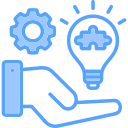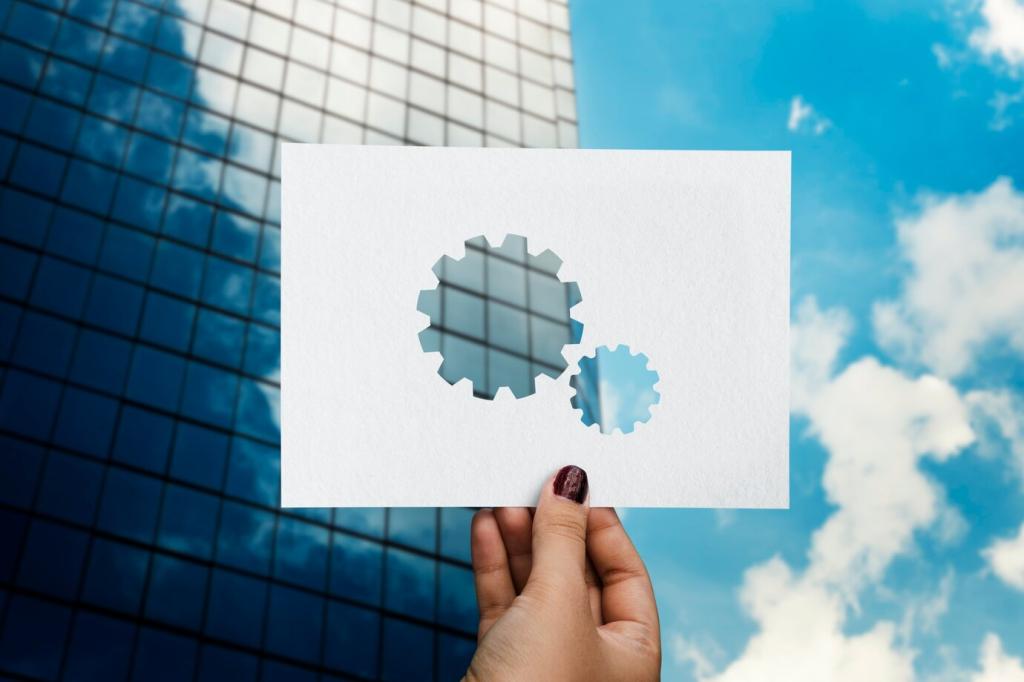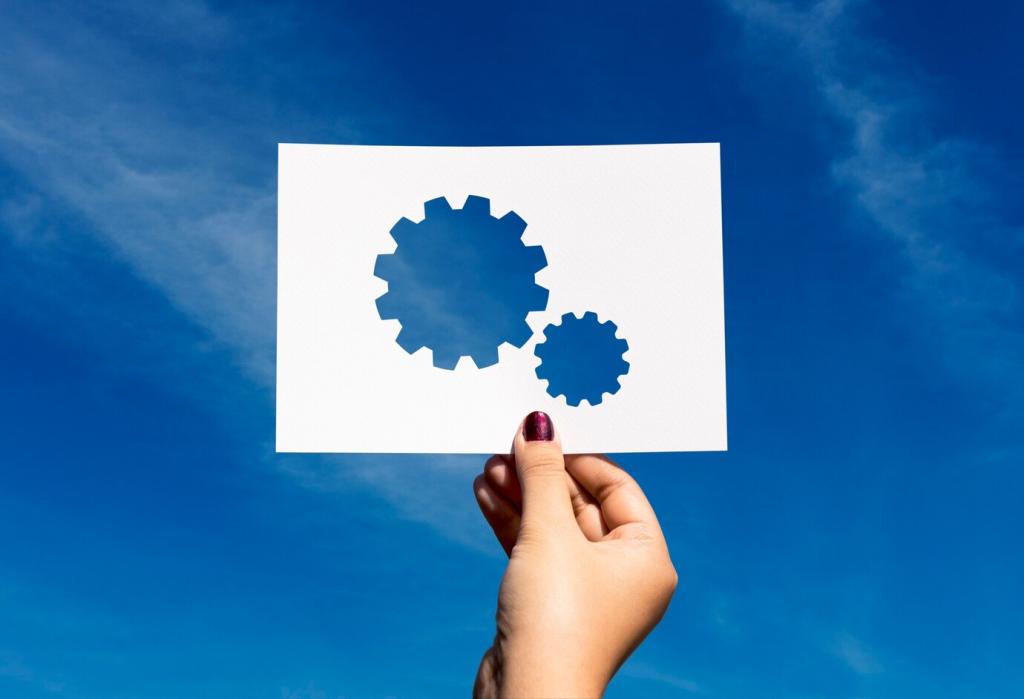Real-World Workflows That Stretch Your Dollar
Use simple columns—Backlog, In Progress, Review, Done—and strict WIP limits. Add checklists for definitions of done. Daily asynchronous updates in card comments replace status meetings and keep momentum steady.
Real-World Workflows That Stretch Your Dollar
Timebox two-week sprints, track velocity in a lightweight chart, and hold retro notes directly in your project board. A shared sprint goal keeps focus sharp while avoiding paid add-ons you barely use.